Thermostat Parameters
- Color: Silver
- Screen: LCD
- Power: 220VAC±10% 50/60Hz
- Default temperature range: 5℃~35℃(Adjustable)
- Material: PC+ABS
- Temperature Accuracy: ±1℃
- Sensor: NTC 10K B:3950
- Product Dimension: 86*86*13mm
- Installation Hole Distance: 60mm
- Output Power: 3A/5A or 16A
- Power Consumption: <1.7 kWh/month
- Wireless Protocol: WiFi
- Smartphone: Android / iOS
- Mobile APP: Smart Life/Tuya
- Programming Function: 5+2 Periods
- Buttons: Physical Keys (Piano Key Design)

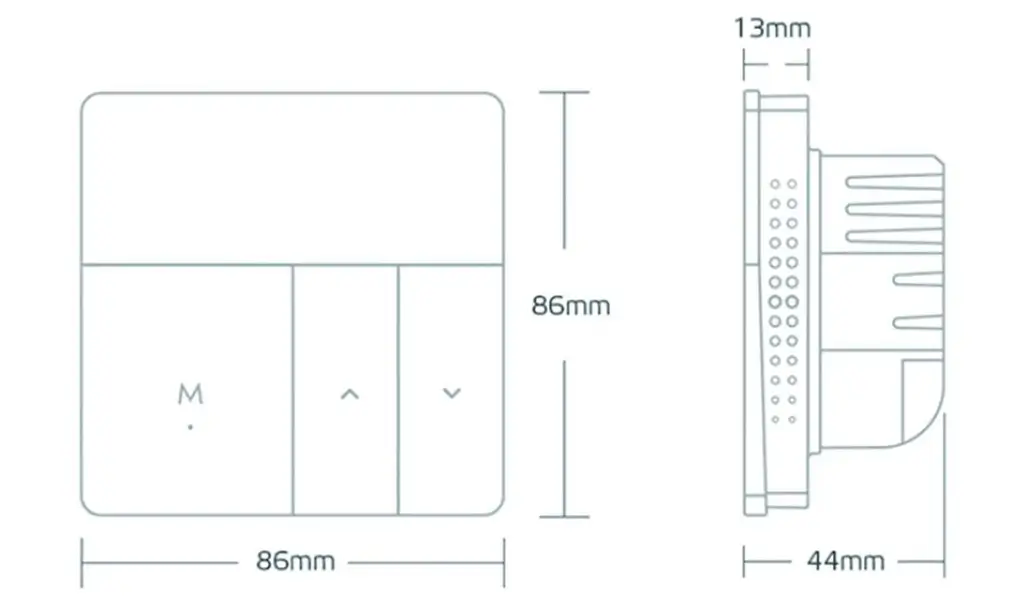
Thermostat Dimension
Length: 86mm x Width: 86mm x Thickness 44mm
The thickness of the control panel: 13mm
Thermostat Wiring Diagram
For Water Floor Heating
- Pin 1: Connect to the normally closed valve
- Pin 2: Connect to the normally open valve
- Pin 3: Connect to the live wire
- Pin 4: Connect to the neutral wire
- Pin 5 & 6: Connect to the external sensor
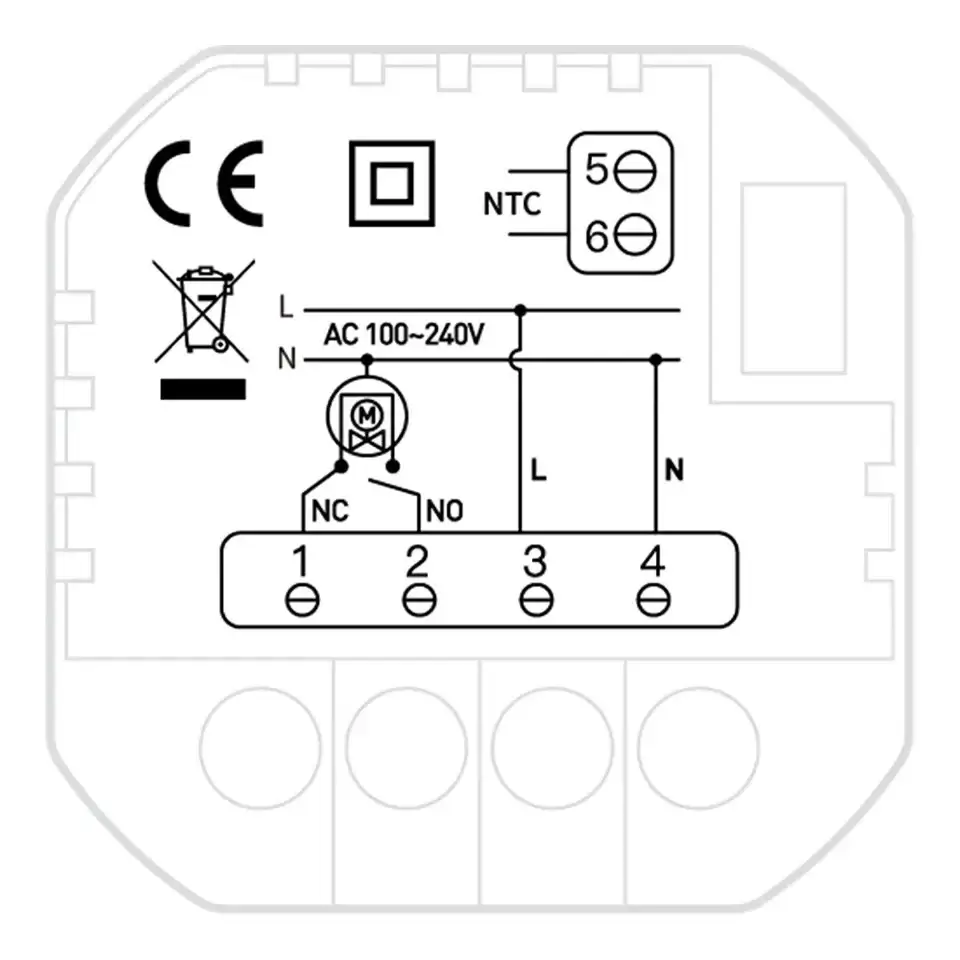
For Electric Floor Heating
- Pin 1 & 4: Connect to the heating device/cables/mats/films(load)
- Pin 2: Connect to the live wire
- Pin 3: Connect to the neutral wire
- Pin 5 & 6: Connect to the external sensor
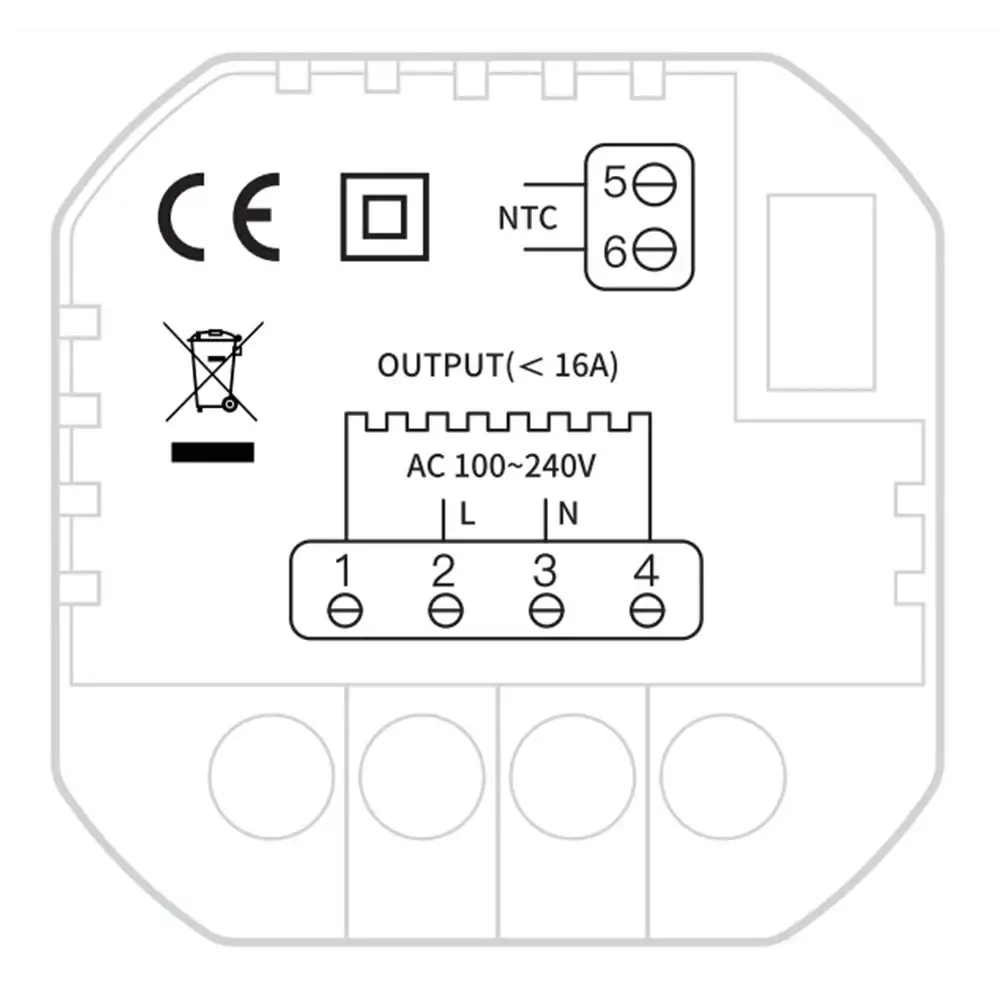
For Gas Boiler Heating via Dry Contact
- Pin 1 & 2: Connect to the boiler
- Pin 3: Connect to the live wire
- Pin 4: Connect to the neutral wire
- Pin 5 & 6: Connect to the external sensor
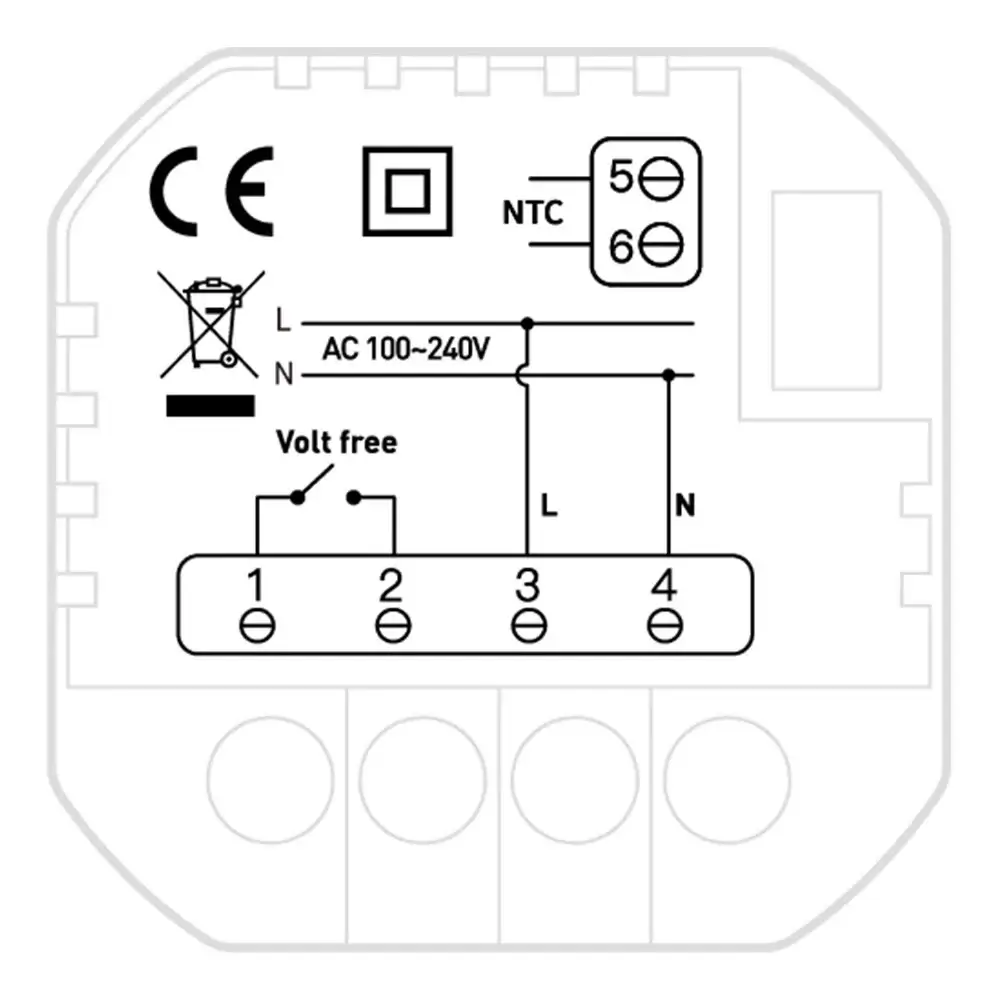
Heating System Diagram
Water Floor Heating System Diagram

Electric Floor Heating System Diagram

Gas Boiler Heating System Diagram

Notice: please choose the correct heating system from water floor heating, electric floor heating(electric film, heating cable. electric floor mats), gas boiler heating, and then place the order. Thanks!
Thermostat Installation Guide
Using a tool such as a screwdriver, insert the gap under the sensor, separate the thermostat panel and the back cover, and then install it into the outlet box.
Tips:
- Disassemble Quickly
- Steel Hook
- Circuit Safety
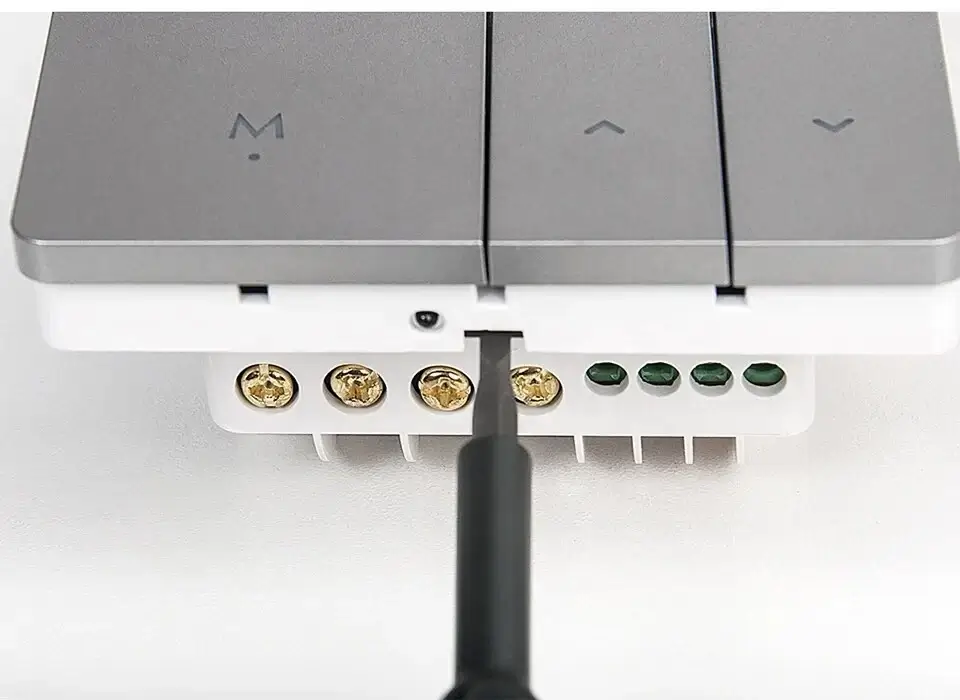
Suitable Outlet Box: 86*86mm Box & Standard European Box

Screen & Button Reference

- a: Current Temperature
- b: Target Temperature
- c: Loading, Lock, Cloud Connection, WiFi Connection(from left to right)
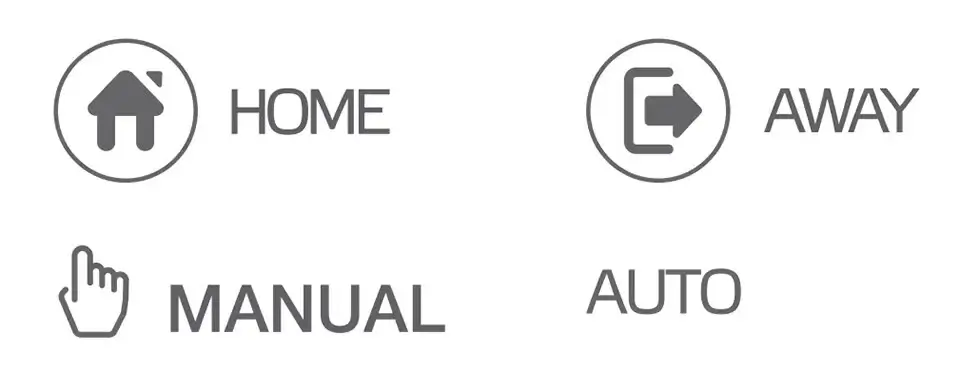
- Press “M”: Switch Mode
- Press “M” 3 seconds: Power on or off
- Press “+”: Increase the temperature
- Press “-“: Decrease the temperature
- Press “-” 3 seconds: Enter the WiFi pairing mode
- Press “M” and “-” together for 3 seconds to lock or unlock
Work With Google Home and Alexa Speaker
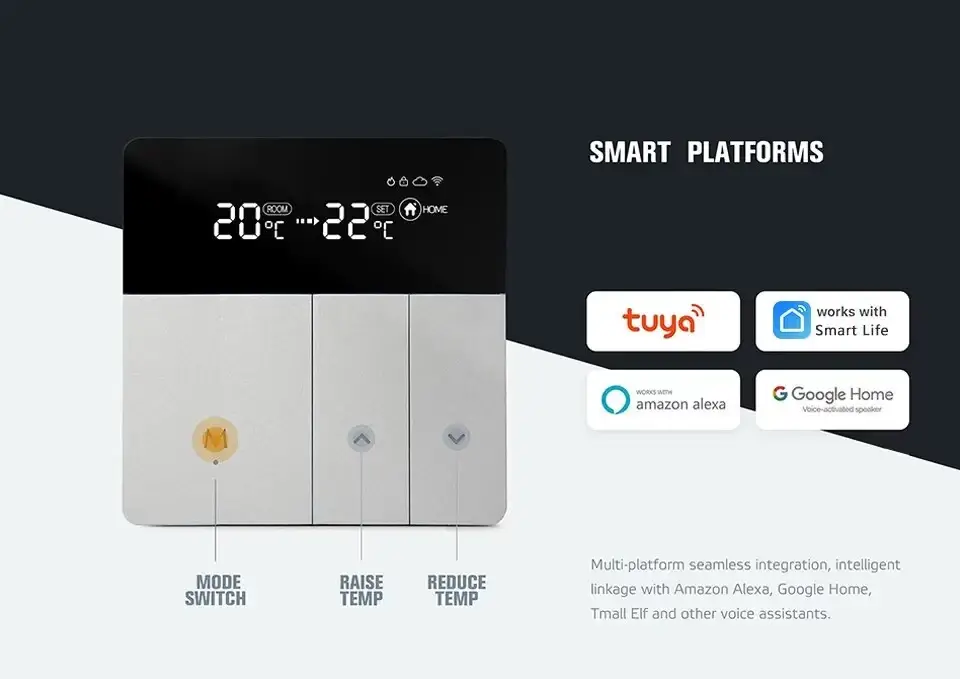
Download and install the “Smart Life” or “Tuya” app through Google Play or Apple Store, select “Add thermostat device”, click settings in the upper right corner of the screen, select the speaker you want, and click to get the speaker connection guide.
Or click the below link to get the speaker operating manual.
- Click to download the Alexa Configuration Guide→
- Click to download the Google Home Configuration Guide→
- Click to download the IFTTT Configuration Guide→
Programming Function: 5+2 Period
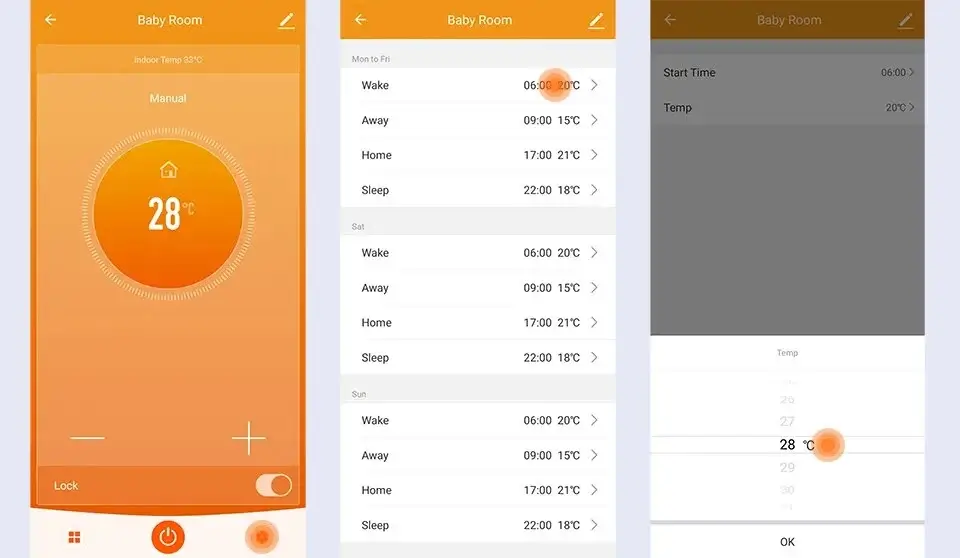
Thermostat Packing List

- Smart Thermostat *1
- External Sensor *1(Only for Electric Floor Heating Thermostat)
- Manual *1
- Screw *2
- Packing Box *1





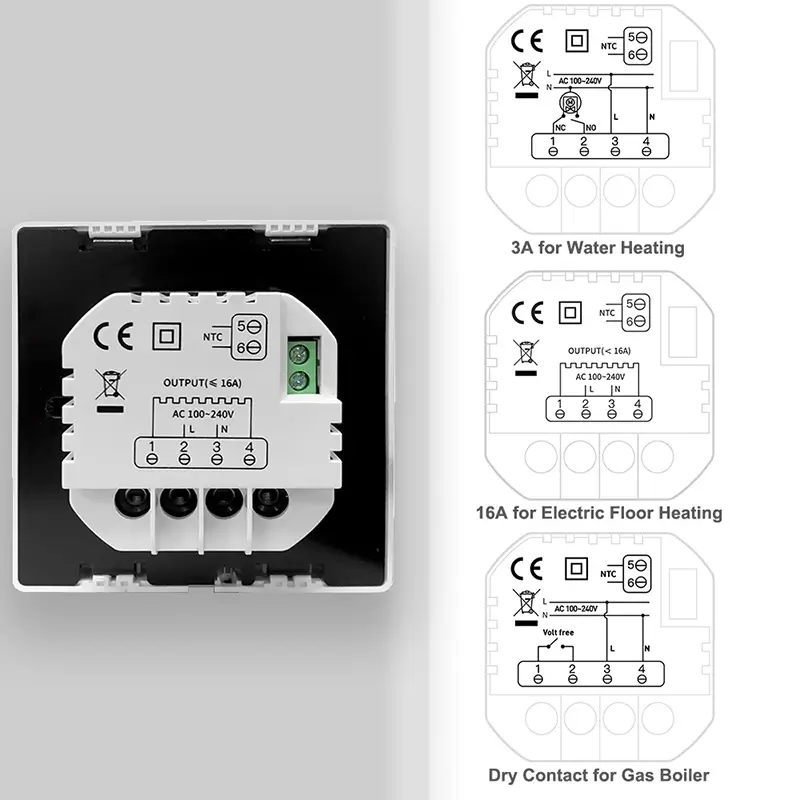
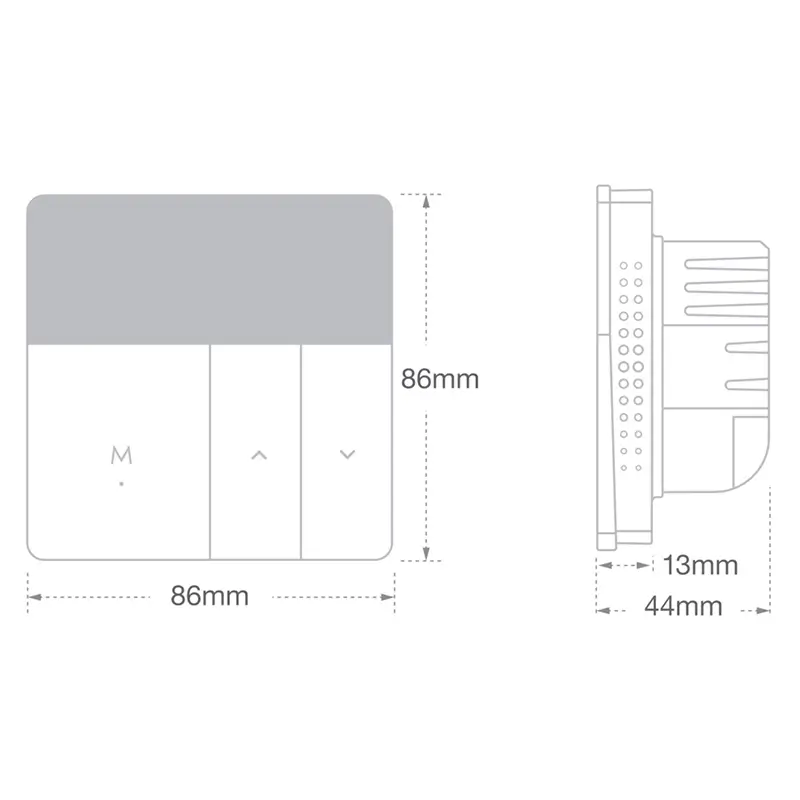










Reviews
There are no reviews yet.